how to find abandoned places
When I first started urban exploring, I struggled to find abandoned places near me to explore.
All I could find were small single-floor abandoned houses which were pretty dull and boring, to be honest.
I wanted to explore the same crazy abandoned buildings that urbex YouTubers were visiting in their videos.
Today, I can easily find tons of different places to explore with no problem.
It took me a while to learn the different methods that Youtubers were using to find abandoned places to explore.
But I managed to figure it out.
How I Find Abandoned Places Near Me
Over the years I've learned several different methods to finding abandoned places near me to explore.
I'm going to share my methods so that new urban explorers don't have to struggle as much as I did.
With these methods that I'm going to share with you, I have found and explored everything from abandoned hospitals, schools, mansions, warehouses, factories, hotels, theme parks, malls, and even ghost towns.
I've been urban exploring for many years now and I've learned these methods from other urban explorers and from doing the research myself.
Below I'll explain in detail each different method and how to use it correctly so you can find abandoned places near you to explore.

Find Abandoned Buildings Using Flickr
Out of all the methods that I'm going to show you in this article, this one is by far the easiest and most effective one I personally use to find abandoned places near me to explore.
The website that we're going to be using to find abandoned buildings is called Flickr.
Flickr is a site that's used by people who want to share their photography with the world.
What makes this site unique is a feature it has that allows photographers to 'Geo-tag' their photos.
What that feature does is that when someone uploads a photo to Flickr, the 'Geographical Location' of the photo is also posted.
This means you not only get to see the photo, but you also get to see on a map exactly where in the world that photo was taken.
Flickr LOVES Urbex
On Flickr, there are THOUSANDS of urban explorers who like to share photos of their urbex adventures. Lots of those photos that are uploaded are geo-tagged.
If you don't know what 'geo-tagging' means, it simply means that the exact geographical location of the photo you're looking at, is posted right along with the photo!
This is information that photographers like to share with people on Flickr. This site is an absolute treasure trove for urban explorers.
If you've never used Flickr before, don't worry. I'm going to show you exactly how to use it to find what you're looking for. Just follow the steps that I've laid out below.
How To Use Flickr To Find Abandoned Places
First off, make your way over to Flickr.com. Once there you'll want to search for 'Urbex' or 'Urban Exploration'.
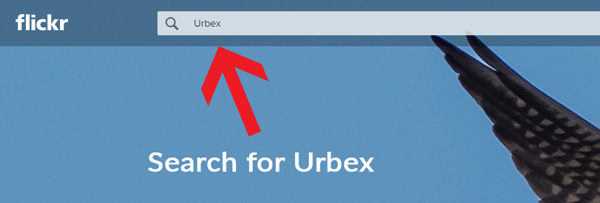
After that, on the upper left corner of the menu, you're going to click on 'Groups'. There you will see hundreds and hundreds of groups all related to urban exploration.
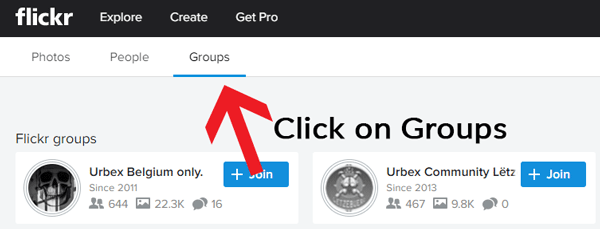
Click on any group that you like. Some groups are location-specific. For example, some of them are specifically about Belgium or Germany or Russia, etc..
If you're not looking for abandoned buildings in those countries, don't click on those groups.
Find one that you like and that has lots of photos. This gives you a greater chance of finding geo-tagged photos that were taken near your location.
Now that you're in the group, on the top-mid menu bar click on 'Map'. This is going to show you a world map with pinpoints of the specific location of every single photo in that particular group that is geo-tagged.
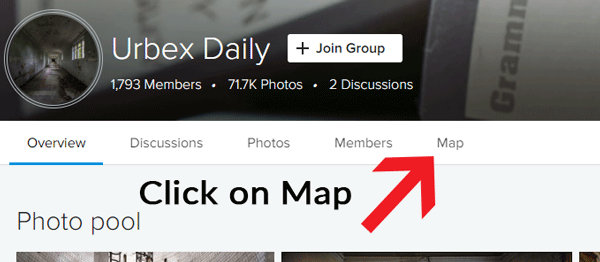
Now what you want to do is drag the map to wherever in the world you live.
Once the map is in the area that you want to search for, click on the 'Refresh' icon button on the bottom middle of the page.
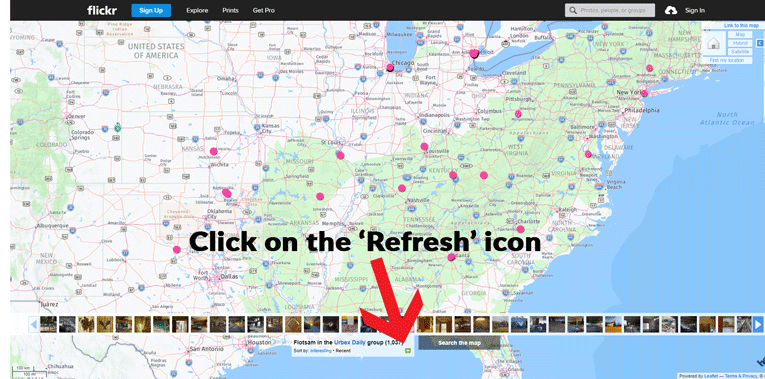
This will refresh the map and show you photos that are in that specific location that you're searching in. You can zoom in and out and refresh the map multiple times to show more photos.
If for some unfortunate reason you don't see any pinpoint on the map, that just means that no photos from that group are geo-tagged in that location.
But that's fine, no need to worry. Remember that you're only searching in 1 single group. There are hundreds more you can search through.
Go back to the groups' page where you started and find a different group. Search the map again, and zoom in to your location and refresh. Do this for all the different groups you can find. You're bound to come across a couple of photos that are geo-tagged in your area or close by.
Click on the pink points on the map and it will show you a photo that was taken in that area. Once you find a photo that you like, all you have to do is zoom in to the pin-point on the map all the way.
There you'll see exactly the address of where the photo you're looking at was taken.
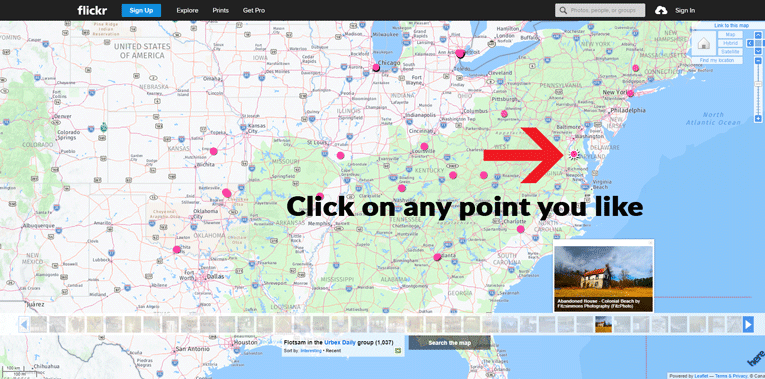
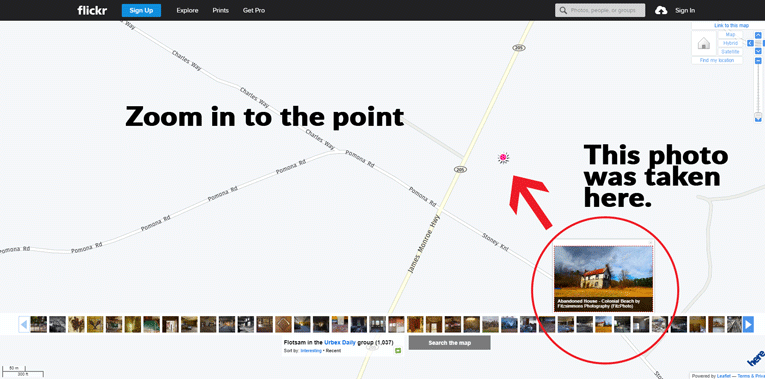
Easy peasy!
If you click on the photo that pops up, it will open up in a new page. There you will be able to see a bigger version of the photo with some information about it.
Such as when the photo was taken, by who, and any comment they included with the photo, etc…
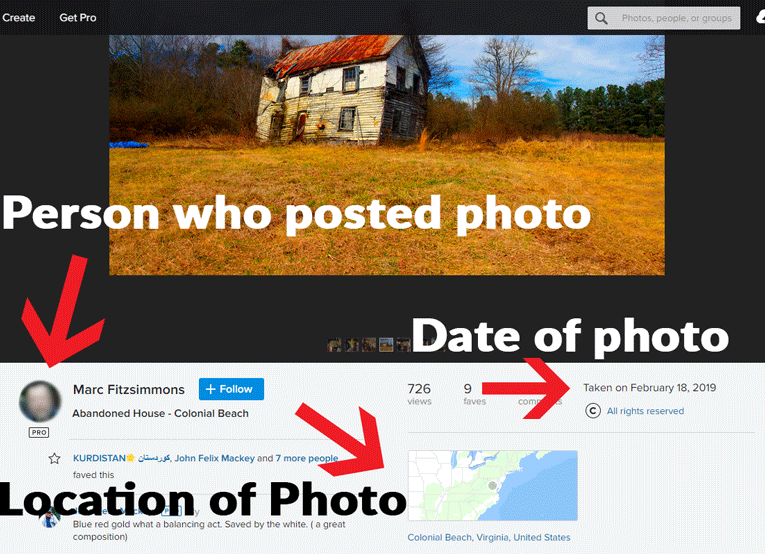
There's also the chance that the person who uploaded the photo may be from the same area as you. So what you can do is click on their profile page and check out their other photos. They might have more photos from different locations that are also geo-tagged in your area.
Which can help you find even more places to explore.
Flickr Is Not For Everyone
This Flickr method is amazing. I've used it for so many years and it's helped me find so many cool abandoned places near me to explore.
But I have to be honest, this method may not work for everyone.
If you live in a small city, there's less of a chance you'll find photos that are geo-tagged in your area.
Either way, you should give this Flickr method a try, you never know what you might find. If for any reason this method doesn't work for you, I still have more methods you can try.
Keep on reading.
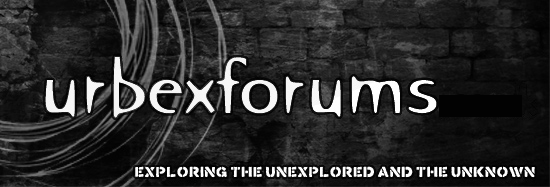
Browse Urbex Forums
You may have not known this but there are forums on the internet that are solely dedicated to the hobby of urban exploration.
On these forums, urban explorers from all over the world come together and share stories about their latest urbex adventures. Lots of these stories that are posted include the location of the places they explored.
It's worth going through these forums and having a look around. You'll not only learn about UE, but there's a chance you may come across valuable location information.
Also, some of these forums, like the 2 I'm going to show you below, have a public 'Directory' or 'Database' of locations. What this means is that they have a huge list of locations of abandoned buildings from around the world.
Below I'll list 2 of the most popular urbex forums you can check out. They're both free to browse and don't require you sign up or anything like that.
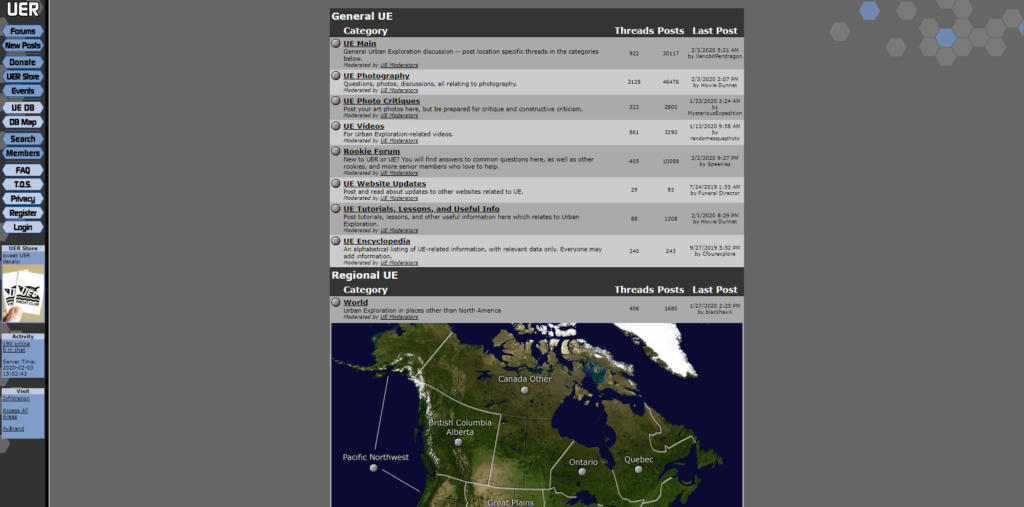
Uer.ca
If you didn't already know, Uer.ca is one of the most popular urbex forums on the internet. It's also the oldest, as you can probably tell by its ancient design.
Don't let the age or outdated look of the website fool you though. UER is chock-full of amazing information regarding everything urban exploration. The forum holds a wealth of knowledge about everything you ever wanted to know about urbex.
One feature that makes it stand out from other forums is its 'location database'. Which is simply an abandoned place directory.
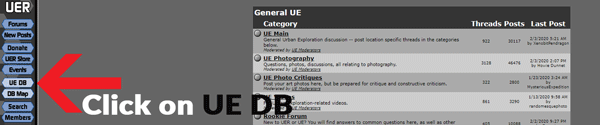
This location database is filled by UER members, which are urban explorers, from around the world. They share the locations of abandoned buildings they've explored.
The location database is incredibly simple to browse. I've used it multiple times in the past to search for abandoned places near me.
It shows locations from multiple countries. From the United States to Canada, South Korea, and even Australia, plus so many more.
Seeing how most of the users on UER are from the North American region, there are understandably more areas listed about North America. But you can still find locations in other regions.
Click on whatever country you're from, and you'll see the abandoned buildings that are listed for that particular area.
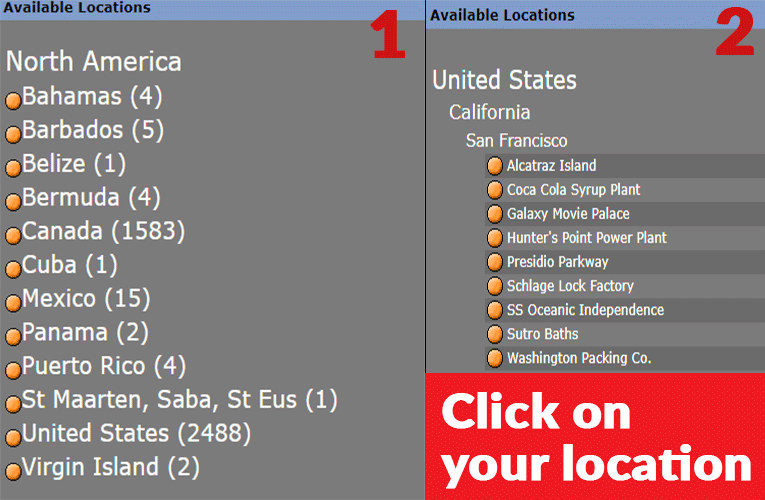
Most of the listing includes the name of the building, photos, the address, the hazards you should be aware of, and even the latest status of the building.
You can see if it is still standing or if it has been demolished and is no longer accessible.
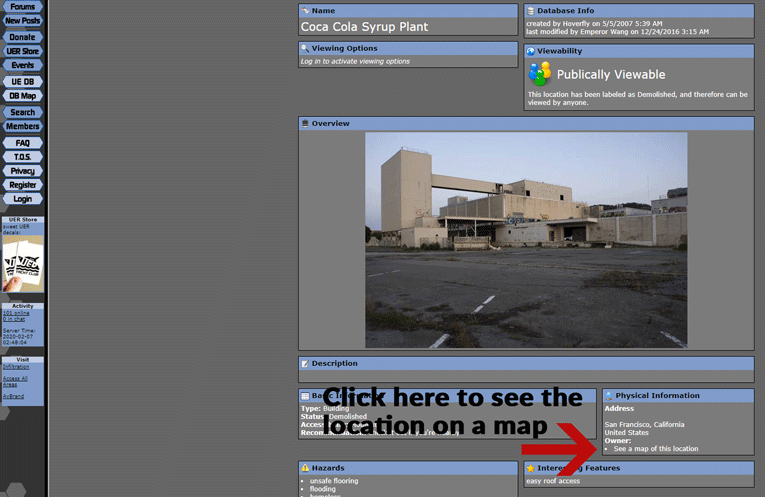
Browse around UER's database and see what you can find. Depending on your location, you may end up finding a couple of different abandoned buildings you can go to and explore.
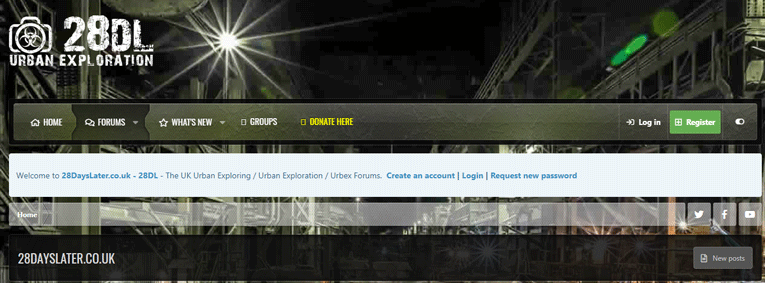
28DaysLater.co.uk
Similar to UER, 28DaysLater is also an urbex forum. But this forum is primarily about urbex in the United Kingdom and nearby countries.
It's been around for nearly as long as UER and has a treasure trove of information on urban exploration.
It also has lots of info on abandoned buildings. Most of them are located in the UK, but some of them are also in the United States, Australia, Canada, and more.
On their 'UE Site Reports and Discussion' section, you'll find a full list of abandoned locations that you can freely browse.
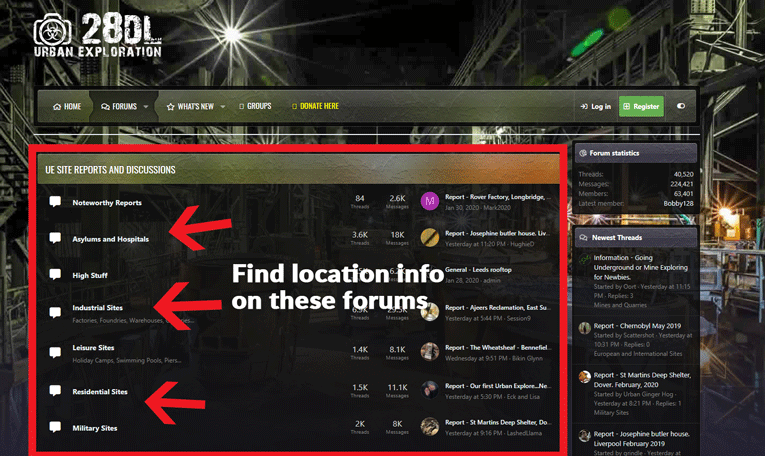
They have documentation on asylums, hospitals, residential buildings, military sites, mines, and quarries, drains and so many more.
Scan through the site and you'll likely find someplace that's close to your area where you can go and explore.
These are only 2 of the most popular urbex forums on the internet.
There are so many more out there. In an article I wrote not too long ago, I shared a list of the most popular urbex forums on the internet.
Go check that article out to find more urbex forums you can browse.

Search Through Your Local News Websites On Google Using Operators
Local news websites are super useful when I need to find abandoned places near me.
Think about it for a second, every time there's a burned-down building, or a business closes down, or any event occurs in your city where a building was left abandoned, who are the people that report on it?
That's right, your local news station. They will write a fully detailed article on the incident and will likely post their articles to their websites.
Your local news station's website is essentially an archive of your city's past. Some of that past has to include a mention of a building, or multiple buildings, being left abandoned for one reason or another.
Browsing through your local news station's website is like going through your city's past.
But of course, you don't want to have to read every single article that is posted on a news website just to find a single mention of an abandoned building.
We know that somewhere in between the many articles on a news website, there are some mentions of an abandoned building in your area.
But the problem is that they also post so much more information on their sites that is completely irrelevant to us in our search for what we're looking for.
We don't want to spend hours reading article after article just to hopefully stumble across a mention of an abandoned building.
This is where Google comes in.
You may have not known this but Google has a built-in advanced search feature that you can use to search through an entire website without having to visit the site itself.
How you use this advanced search feature is by implementing the use of what are called 'Operators' into your searches on Google.
With these operators, Google allows you to filter your searches to a specific set of keywords on a specific website.
There are 3 simple steps you have to follow to get this method to work.
- Step 1. You first have to find news websites that are local to your area.
- This is simple. Go on Google, and type in 'YourCityName News' (replace the YourCityName part with the actual name of your city. (Eg… Dallas News or Los Angeles News).
- Step 2. Write down the names of as many local news websites as you can find.
- Write them down on a notepad. You need the full URL (Eg… ArizonaNews.com or NewYorkNews.com)
- Step 3. Once you have your list, now it's time to implement the use of operators.
- What we're going to do is search through each of these news websites that we gathered one by one on Google.
You have your list of local news websites, that's great. Now it's time to head on over to Google and type in the following:
Type: site:WebsiteNameHere.com
You'll, of course, want to replace the 'WebsiteNameHere' with the actual name of the news website you found.
Here are a couple of different examples.
- site:ArizonaNews.com
- site:HoustonNews.com
- site:CaliforniaNews.com
You get the idea.
Leave the 'site:' part in there, and make sure there are no spaces after it. Exactly how I have it written.

Now that you searched for the website on Google, you should notice that ALL of the search results are only about pages on that specific news website.
Now what you want to do is add an extra set of keywords with operators to your search query. You do that by adding specific keyword/s with quotations around them next to the "site" operator.
Like this:
- site:NewsWebsite.com "Abandoned Building"
- site:NewsWebsite.com "Empty Warehouse"
- site:NewsWebsite.com "Closed Down Hospital"
You get the idea. You can use as many keywords as you can think of. Here are a couple more examples.
-
- site:NewsWebsite.com "Derelict Building"
- site:NewsWebsite.com "Empty Hospital"
- site:NewsWebsite.com "Burned Down Hotel"
- site:NewsWebsite.com "Abandoned Warehouse"
- site:NewsWebsite.com "Empty Apartments"
- site:NewsWebsite.com "Abandoned Theme Park"
These are just a couple of different keywords you can use. I'm sure you can think of many more. Come up with keywords that you think describe an abandoned building.
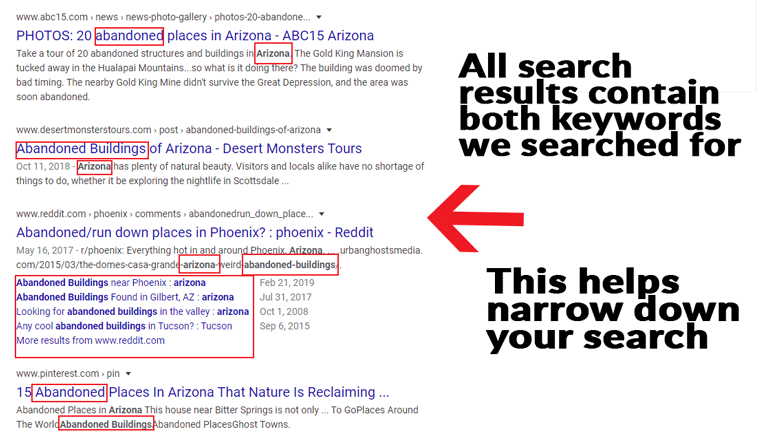
By adding the name of the website and the keywords to your query in quotations, you're telling Google that you ONLY want to see search results from that specific website, and that contain the exact keywords you want to search for.
By doing this we narrow down our searches to only one website. This allows us to search through an entire website for only a specific keyword or set of keywords.
That way you don't have to read page by page to find what you're looking for.
Pretty cool, huh?
You still have to do some research but it's not much. You'll want to read the articles that contain the keywords you searched for to find the name or location of an abandoned building that's mentioned in the news article.
Do this method for all of the different news websites that you find. Just be sure to change the URL and keywords in the search query.
This method has yielded me quite a couple of different abandoned places near me in the past. I'm sure it'll work for you too!

Browse Urbex Blogs
Urbex blogs are another fantastic way to find buildings to explore. Similar to the urbex forums, urban explorers from all over the world have their very own blogs where they share their personal stories and photos of the amazing places they've explored.
Lots of these blogs also include the exact locations of the places they have been to. Which is golden information to us.
Urbex blogs exist in the thousands, possibly in the millions, all over the internet. You just have to go out and find them.
Below I'll show you 4 different urbex blogs that I think are worth checking out.
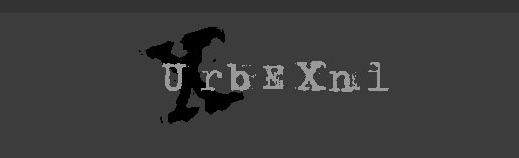
Urbex.nl
One of my all-time favorite urban exploration blogs on the internet is urbex.nl
The mastermind behind the blog is named Andre Joosse, from Europe. He's a firefighter and freelance photographer, and also an urban explorer.
I've learned so much from this man's blog. Plus the places he explores and photographs are simply jaw-dropping. I recommend anyone reading this to visit his blog and read his content. You'll love it.
You'll also love the fact that he shares the location of almost all of the abandoned places he explores.
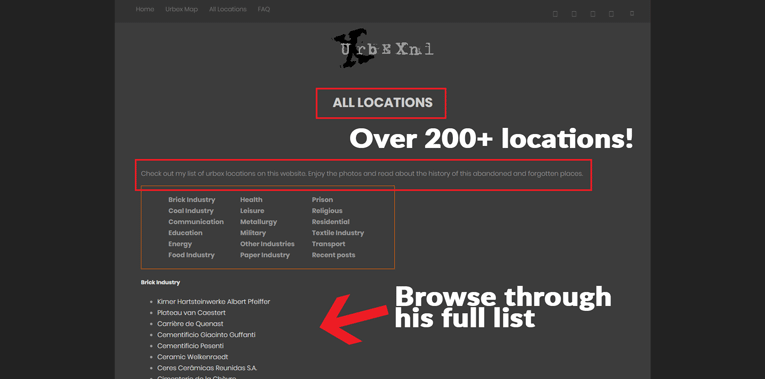
The only issue is that he's from Europe so almost all of the abandoned buildings listed in his directory are located in Europe. This is only an issue for my non-European readers.
For my European readers, you'll find his directory incredibly useful. Andre Joosse lists hundreds of abandoned buildings on his website.
They include the name of the location and lots of photos of the buildings. Even a description of the locations' history and its current status.
Though some of them don't have the exact address of the location, with just the name of the place is all you need to hop on Google and start searching away.
I know this blog isn't too useful to my non-European readers, but I do have lots of readers from Europe so I decided to include this blog to help you guys out. 🙂
Browse through the urbex.nl location database and see what you can find.
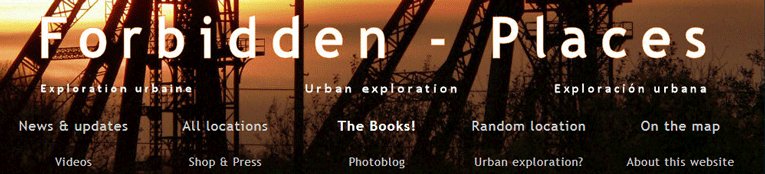
Forbidden-Places.net
Sylvain Margaine is the writer behind Forbidden-places.net
He's a long-time urban explorer with almost endless knowledge about urban exploration.
Similar to Andre from urbex.nl, Sylvain also shares the locations of places he explorers on his website.
Though he only has 86 locations listed on his directory, the abandoned buildings in his list are simply incredible and worth checking out.
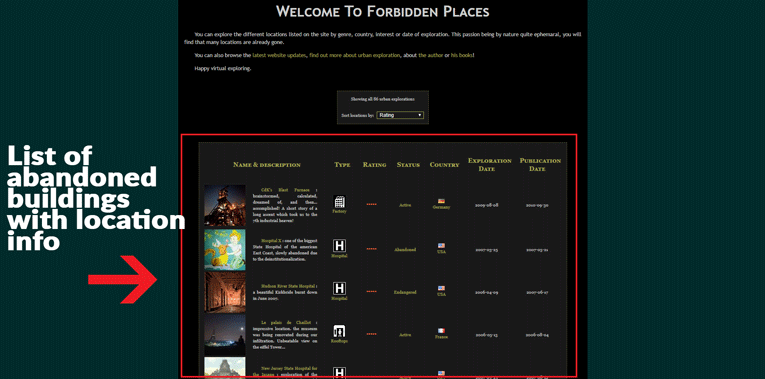
All listings include photos, names, locations, and status of the buildings.
Even if you don't find a place near you to explore, take a couple of minutes to go through his photos and appreciate the places he's explored.
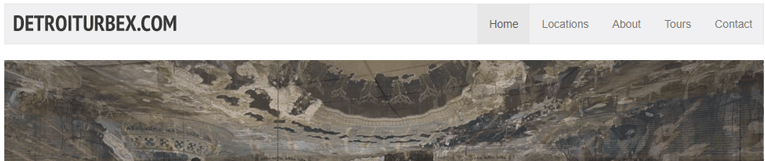
DetroitUrbex.com
As the name implies, DetroitUrbex only shows locations from Detroit, Michigan.
The once famous city of Detroit experienced mass population loss and decay unlike any other city in America has.
Thousands upon thousands of residents of Detroit have left their homes, business, and schools behind.
This, in turn, has made Detroit a hot spot for urban explorers.
DetroitUrbex has a directory listing of lots of abandoned buildings. From schools, churches, parks, and even entire neighborhoods, all of which are completely abandoned.
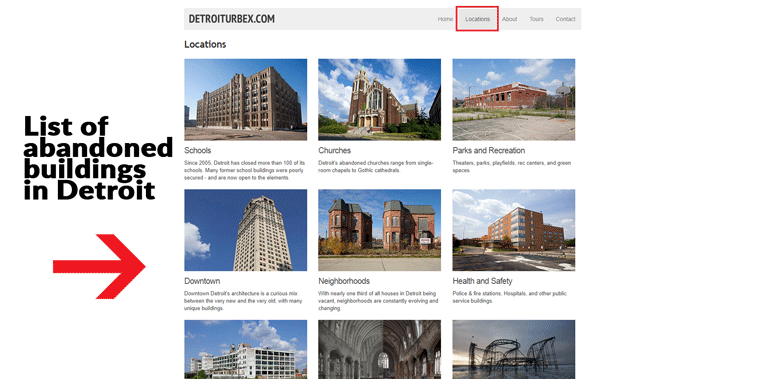
On their location database, you can browse buildings and see all of the abandoned places that are listed.
If you're from the Detroit area or are planning on visiting, DetroitUrbex is your go-to site for finding places to explore.

Freaktography.com
Yet another amazing urban exploration blog. This one centered mostly around Ontario, Canada.
The man behind Freaktography is a professional photographer and urban explorer.
He documents abandoned buildings through his amazing photography skills. What's great about his blog is that he shares the names of the places he explores.
In each blog post, you'll get to see both the pictures of the locations he's visited and the names of the building.
He doesn't post the address of the places he's explored. But with the name of the building which he provides, it's more than enough for you to search for it on Google and see where exactly it's located.
He's explored hundreds of abandoned locations over the years so the possibility of you coming across an abandoned building that's near you, if you're in Ontario, is quite high.
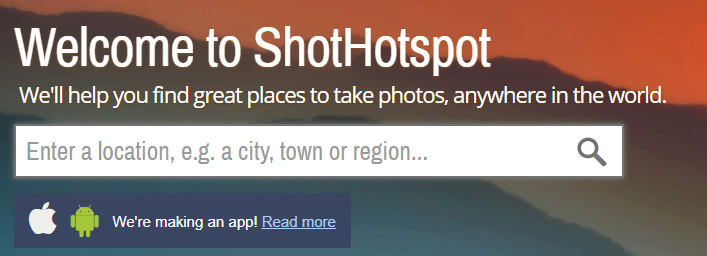
ShotHotSpot – Photography Location Website
This website is primarily used for photographers to find places to photograph, some of them abandoned.
What's great about this website is one little feature it has that's incredibly useful to us urban explorers. That feature is the ability to filter and search for abandoned locations in a city.
I know it sounds too good to be true. But it's not. It actually works. I've used it so many times in the past.
When I travel and want to do some urbex but don't feel like browsing through different blogs/forums. I check this website first and see what abandoned places near me are in the area I am in.
The site is updated all the time by photographers so new places are popping up all the time.
Give the site a try, it's simple to use.
Simply search for the city you're in. There you'll see all the locations available to photographers.
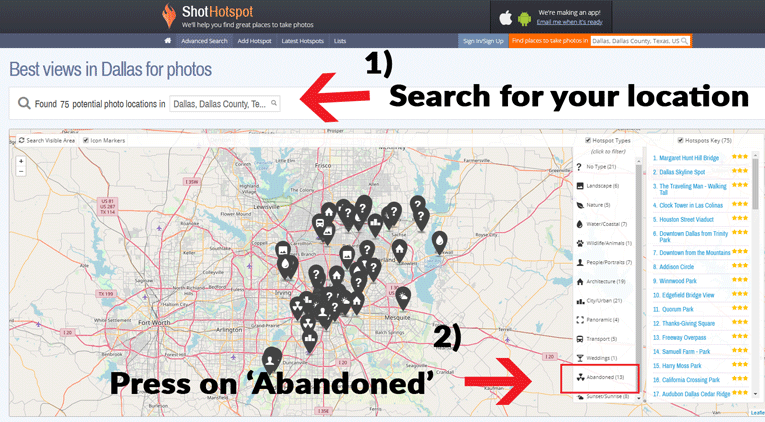
What you'll want to do is filter that list of locations to only show 'Abandoned Areas'. All you have to do is tick the "Abandoned' box on the right side area of the map and you'll be shown all the abandoned buildings in your area.
There you have it, a couple of free websites that showcase abandoned buildings in your area that you can possibly explore.
These are only a handful of sites on the internet that we can use to find abandoned buildings. There are soooo many more out there.
You just have to go out and find them. Which isn't at all difficult to do. They're all just a google search away.

Drive Around Your Neighborhood
Sometimes, the best way to find abandoned buildings is to just get in your car and drive around looking for them.
You know your city better than I do so I can't really tell you where to go.
But some advice I can give you is for you to take roads that you normally wouldn't take. Drive on backroads or small side streets in your city that you've never been to before.
Low-income neighborhoods tend to have so many abandoned houses, businesses, and schools.
These overlooked places can be filled with so many abandoned buildings and you may not even realize it.
Pull up a map of your city and decide what area you're going to go drive around on. Choose someplace that you've never been to before.
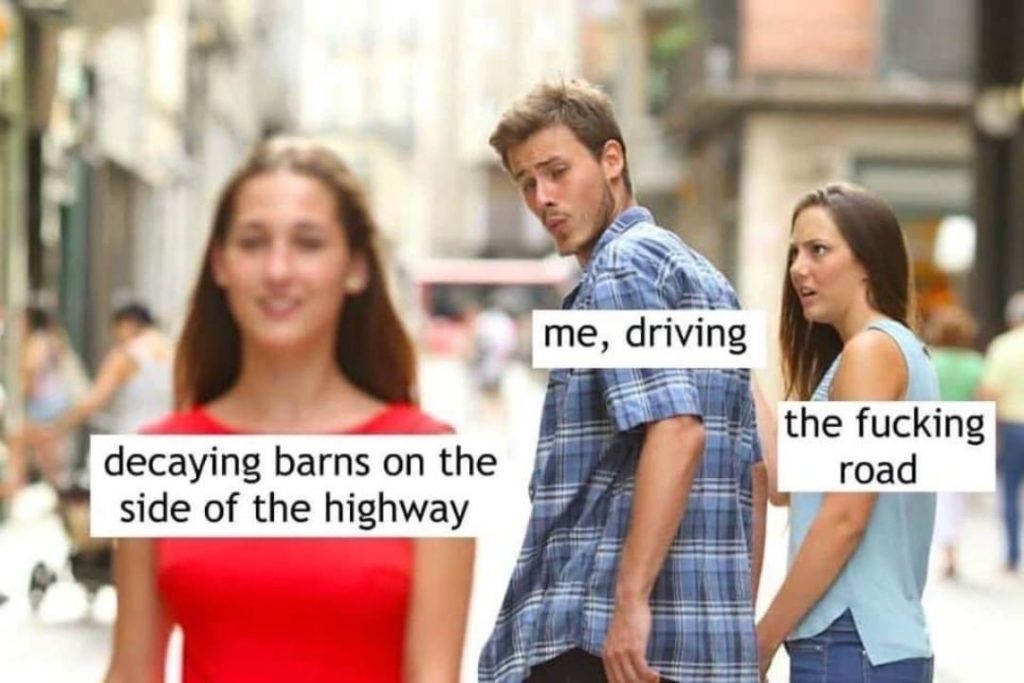
Also, it's a good idea to take a friend with you. That way you can safely keep your eyes on the road while driving. It also helps to have an extra set of eyes.
No matter where in the world you live, you can use this method to seek out and discover hidden places that may have otherwise never have found.
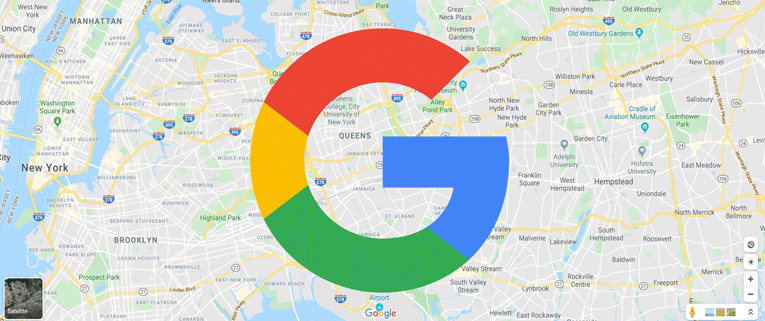
Use Google Maps
If you don't have a car or don't feel like spending gas money on driving around your city trying to find abandoned buildings near you, Google is here again to save the day.
Google Maps is an urban explorer's best friend.
It's one of the best free tools I use to find abandoned places near me to explore or photograph.
You're going to be using google maps quite a bit to find and scout out prospective places to explore, so try and familiarize yourself with it.
Just about every urban explorer on YouTube uses google maps to find the places they visit in their videos.
I wrote a detailed article on how to find abandoned places using Google Maps.
I included pictures and different examples to make it easy to understand.
Check it out if you want a detailed write-up on how I find abandoned buildings only using google maps.
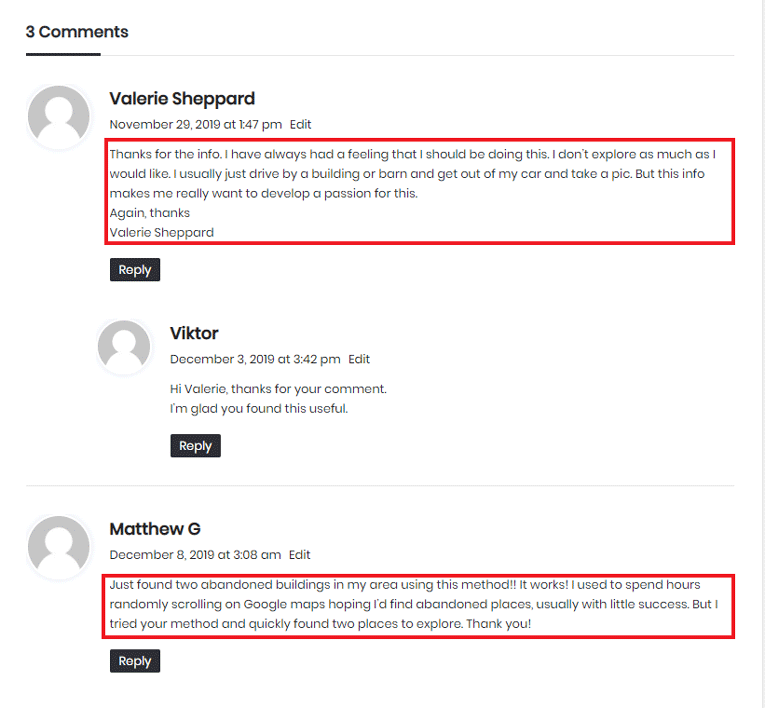
The above screenshot is proof that my google maps method works.
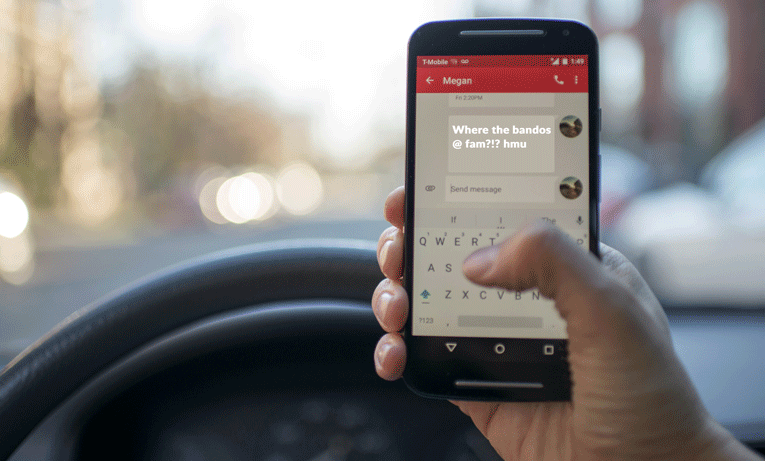
Use Your Contacts To Your Advantage
This method is as easy as it gets, all you have to do is ask.
Message your friends or family and simply ask them if they know of any abandoned buildings in the area. They, just like you, have to travel every day to work or school and may drive by abandoned buildings.
So there's a chance one of them may know of a cool place you can explore.
If you don't want your friends or family knowing you explore abandoned buildings, then you'll have to make friends online in the urbex community.
Get on Twitter or Instagram and search for the #urbex hashtag. Befriend other urban explorers and ask them where they've explored.
You're bound to come across a friendly fellow explorer that will gladly share the location of places he/she has explored.
You can also join Facebook groups from your area. Search for 'Urbex YourCityName' groups on Facebook.
Join those groups and befriend the members. Don't outright ask people to share the locations of places they've explored.
First, become an active member of the group. Comment on posts, share photos/videos, post relevant information to the group. Give some sort of value to the group first before you ask for anything in return.
Once you're friends with some of the members of the group, then you can ask if they can share location information with you. Or if you can join them in their next exploration adventure.
Leverage your contacts and you're bound to find someone who will share with you exactly what you're searching for.
Conclusion
There you have it, the many methods I use to find abandoned places near me to explore.
No other blog on the internet has this kind of information posted for free to their readers. At least none that I know of.
I don't know if it's because they're trying to keep new urban explorers from learning about urbex because they think UE is some kind of secret underground hobby.
I rarely see other urban explorers share this kind of information. That's why I decided to write this incredibly long and detailed post.
I really hope you found this article useful and it's helped you find your first, or next, abandoned building to explore.
If I could ask you for a quick favor in return, please share this article with your friends or anyone else that may be new to urban exploration.
I think this article can be considered the 'Ultime Guide' when it comes to finding abandoned buildings for new and even experienced urban explorers/photographers.
So if it's not too much trouble, please share the link of this article on social media or with anyone that you think might find it useful.
Thank you for reading! 🙂
P.S. If you know of any more methods I can use to find abandoned places near me, please leave them in the comments below! I'll be sure to share them with everybody in my next blog post.
how to find abandoned places
Source: https://urbexiam.com/abandoned-places-near-me/
Posted by: mancillatrupoo.blogspot.com

0 Response to "how to find abandoned places"
Post a Comment